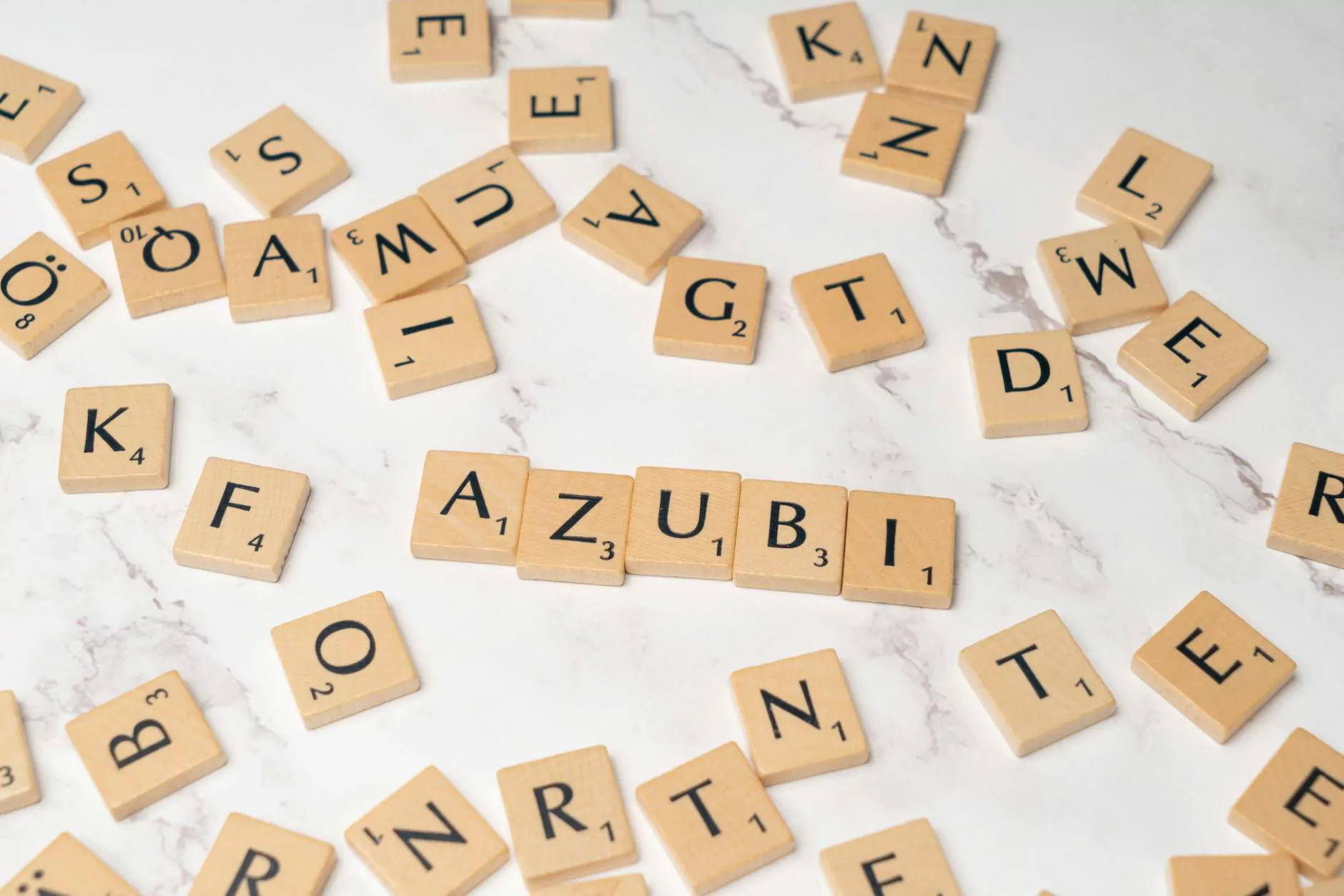Understanding RDP Protocol Security

The Remote Desktop Protocol (RDP) is a powerful protocol developed by Microsoft that enables users to connect to another computer over a network connection. While RDP provides essential functionalities for remote management and support, ensuring the security of its protocol is critically important. This article delves into RDP protocol security, the potential risks associated with it, and best practices for securing remote desktop environments.
What is RDP?
RDP stands for Remote Desktop Protocol. It allows users to connect to a Windows PC remotely and operate it as if they were physically present. This capability is especially valuable for IT professionals, allowing for remote troubleshooting and maintenance. However, this convenience must be balanced with robust security measures to protect sensitive data and systems from unauthorized access.
The Importance of RDP Protocol Security
With an increasing number of businesses transitioning to remote work, the significance of RDP protocol security cannot be overstated. Attackers actively exploit vulnerabilities in RDP to gain unauthorized access to networks, execute malicious software, or steal sensitive information. A strong security posture helps mitigate these risks by ensuring that only authorized users can access remote sessions.
Common Risks Associated with RDP
- Brute Force Attacks: Attackers often use automated tools to guess usernames and passwords.
- Man-in-the-Middle Attacks: Without secure encryption, data transmitted can be intercepted.
- Unpatched Vulnerabilities: Outdated software can harbor exploited vulnerabilities.
- Weak Credentials: Users frequently choose weak passwords, making it easier for hackers to gain access.
Best Practices for Securing RDP Protocol
Implementing effective security measures is crucial for safeguarding RDP connections. Below, we explore several best practices that businesses can adopt to enhance RDP protocol security:
1. Employ Strong Password Policies
Weak passwords are one of the most common vulnerabilities in remote access. It is essential to enforce a strong password policy that requires:
- A minimum length of 12 characters.
- A mix of upper and lower case letters, numbers, and special characters.
- Regular password changes, ideally every three to six months.
2. Use Two-Factor Authentication (2FA)
Adding an extra layer of security through two-factor authentication significantly reduces the risk of unauthorized access. By requiring a secondary form of verification, such as a smartphone app or a text message code, you can ensure that access is granted only to the legitimate user.
3. Limit Login Access
Restricting RDP access to only specific IP addresses or ranges can dramatically reduce exposure to threats. Configure your firewall to allow RDP access only from trusted locations, ensuring that unauthorized users are kept out.
4. Regularly Update and Patch Systems
Keeping your systems up to date is vital for maintaining RDP protocol security. Regularly apply security patches and updates to your operating systems and applications, particularly for RDP software. Doing so minimizes vulnerabilities that could be exploited by attackers.
5. Use Network Level Authentication (NLA)
Network Level Authentication enhances security by requiring authentication before a remote desktop session is established. Enabling NLA helps protect against various types of attacks, including brute-force attempts, as users must verify their identity before accessing the session.
6. Monitor and Audit RDP Access
Implementing logging mechanisms to track access attempts can help identify suspicious activities. Regular audits of user access logs can alert administrators to unusual behavior, such as repeated failed login attempts or logins from unusual IP addresses.
The Role of Encryption in RDP Security
Encryption plays a critical role in RDP protocol security. By default, RDP uses Transport Layer Security (TLS) to encrypt data exchanged between clients and servers. It is crucial to ensure that:
- TLS is enabled and properly configured on your server.
- All remote sessions use secure channels for data transmission.
- Regular tests are conducted to verify the integrity of encrypted connections.
Emerging Trends and Technologies in RDP Security
The landscape of RDP protocol security is continually evolving, influenced by advancements in technology and the changing nature of cyber threats. Some emerging trends include:
1. Zero Trust Architecture
The Zero Trust model operates on the principle that no user or device should be trusted by default, irrespective of whether they are inside or outside the network perimeter. This approach requires strict identity verification and continuous monitoring of all connections.
2. Integration of AI and Machine Learning
Using AI-driven security solutions can enhance threat detection capabilities. Machine learning algorithms analyze patterns in user behavior and can identify deviations indicating potential security threats, enabling quicker responses.
3. Enhanced User Awareness and Training
Human factors remain a significant source of vulnerabilities. Organizations are increasingly investing in user awareness training programs to educate employees about the importance of RDP protocol security and how to recognize potential threats.
Conclusion
In an age where remote work is increasingly commonplace, ensuring the security of RDP is more critical than ever. By implementing strong security measures, educating users, and staying informed about emerging trends and technologies, businesses can protect their systems against unauthorized access and cyber threats. A proactive approach to RDP protocol security not only safeguards sensitive information but also reinforces overall organizational security posture.
About Us
At RDS Tools, we specialize in providing comprehensive IT services, computer repair, and software development. Our dedicated team is committed to helping businesses implement robust security measures for their remote desktop solutions. For more insights and assistance on enhancing your RDP security, don't hesitate to contact us!