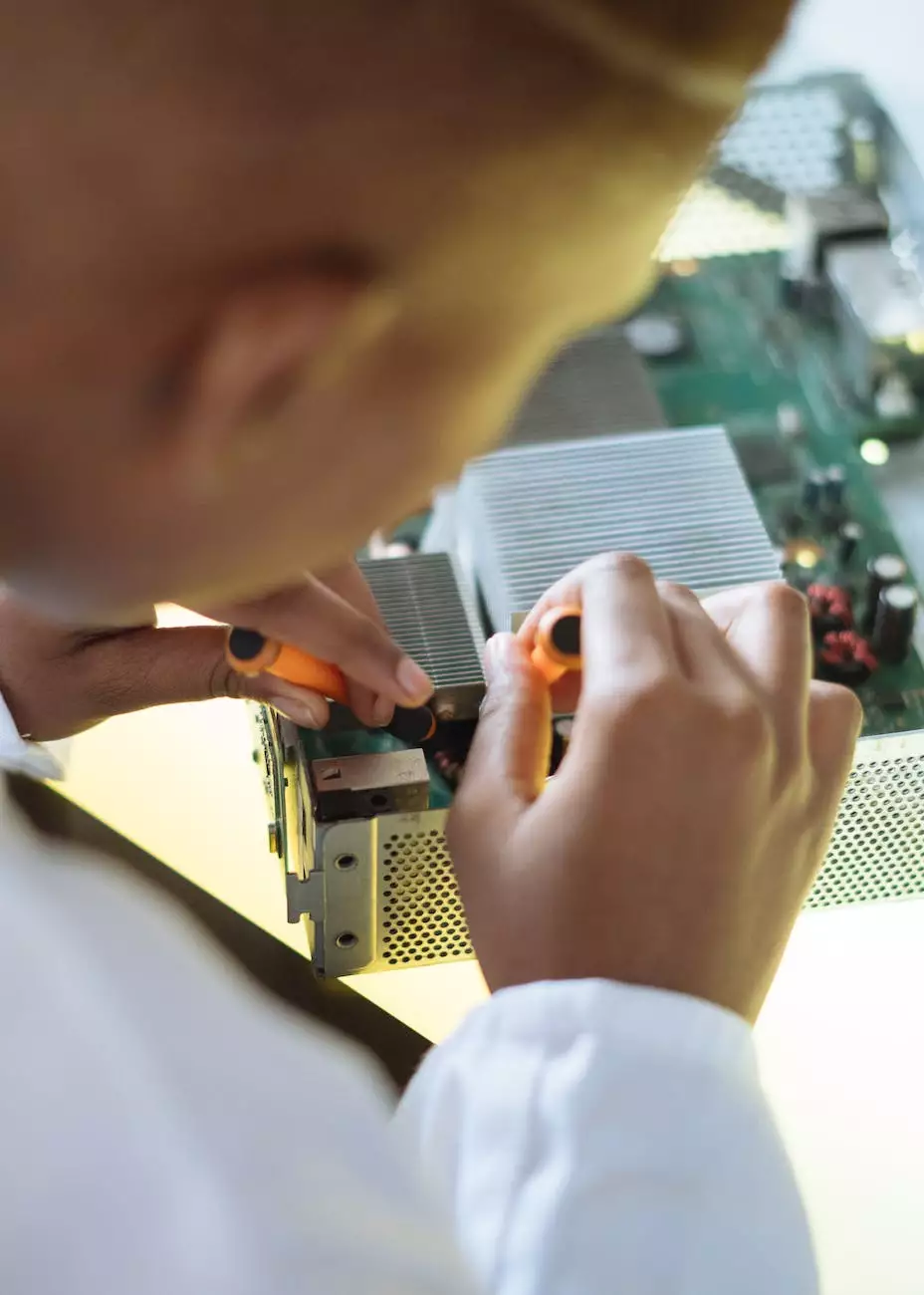How To Create Great Looking Social Media Images Using Canva
Art & Design
Welcome to M & C Initiative Media Group, your trusted partner in Business and Consumer Services - Marketing and Advertising. In this comprehensive guide, we will show you how to create visually stunning and engaging social media images using Canva. With our expertise and insights, you will be able to optimize your digital presence and stand out from your competition.
Why are Social Media Images Important?
Social media has become an integral part of our daily lives, and it plays a crucial role in connecting businesses with their target audience. With the increasing popularity of platforms like Facebook, Instagram, and Twitter, it's essential to make a lasting impression through visually appealing images.
Studies have shown that images have a profound impact on engagement rates and overall brand perception. By leveraging high-quality images, businesses can effectively convey their message, enhance their online presence, and improve customer engagement.
Introducing Canva
Canva is a powerful online graphic design tool that allows users, regardless of their design skills, to create stunning visuals for various platforms, including social media. With its user-friendly interface, extensive library of templates, and customizable features, Canva has rapidly gained popularity among professionals and beginners alike.
Step 1: Getting Started with Canva
Before diving into the world of social media image creation, you need to create a Canva account. Simply visit the official Canva website and sign up for free. Once you're registered, explore the various options and familiarize yourself with the platform's features.
Step 2: Understand Your Brand and Target Audience
Effective social media images reflect your brand identity and resonate with your target audience. Take the time to define your brand guidelines, including your logo, color scheme, and typography. Understanding your target audience's preferences, interests, and demographics will help you tailor your designs to captivate their attention.
Step 3: Choose the Right Dimensions
Social media platforms have different image dimension requirements. It's crucial to choose the appropriate dimensions to ensure that your images are displayed correctly on each platform. Canva provides pre-set templates for popular social media platforms, making it easier to create images optimized for Facebook, Instagram, Twitter, and more.
Step 4: Explore Canva's Templates and Elements
Canva offers a vast collection of professionally designed templates that you can use as a starting point for your social media images. Browse through the template library and select a design that aligns with your brand and the message you want to convey. Additionally, you can add various elements such as icons, shapes, and illustrations to enhance your designs.
Step 5: Customize and Personalize
One of the key features of Canva is its customization options. You can easily modify the templates by adding your own images, adjusting the text, changing colors, and applying filters. This allows you to create unique social media images that accurately represent your brand's personality.
Step 6: Enhance with Typography
Typography plays a vital role in creating visually appealing social media images. Canva offers a wide range of fonts and text styles to choose from. Experiment with different typography combinations to find the perfect balance between readability and aesthetics. Remember to keep the text concise and impactful to engage your audience effectively.
Best Practices for Social Media Image Creation
Creating great-looking social media images goes beyond using Canva's features. To truly dominate the digital landscape, follow these best practices:
1. Maintain Consistency
Consistency is key when it comes to brand awareness. Use consistent colors, fonts, and design elements in all your social media images to establish a recognizable and cohesive brand identity.
2. Optimize for Mobile
Most social media users access platforms via mobile devices. Ensure your images are mobile-friendly by using legible fonts, scaling down large images, and considering the responsive aspect of your designs.
3. Create Eye-Catching Thumbnails
Thumbnails are often the first impression users have of your content, so make sure yours are attention-grabbing. Use high-quality, visually appealing images along with captivating headlines to entice users to click and explore further.
4. Incorporate Branding Elements
Your social media images should reflect your brand's personality and values. Incorporate your logo, slogan, or unique branding elements to establish a strong visual connection with your audience.
Rise Above the Competition with M & C Initiative Media Group
At M & C Initiative Media Group, we understand the challenges businesses face in the ever-evolving digital landscape. Our team of experts in Business and Consumer Services - Marketing and Advertising is dedicated to helping you achieve remarkable online visibility and engagement through compelling social media images.
With our deep industry knowledge and extensive experience, we can develop a tailored strategy to meet your specific goals and target audience. From creating captivating social media images to implementing comprehensive digital marketing campaigns, we are here to support you every step of the way.
Don't settle for mediocrity. Contact M & C Initiative Media Group today and let us help you leverage the power of Canva to create remarkable social media images that will set you apart from your competition.